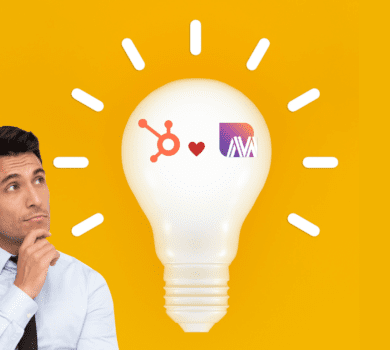Implementing MEDDICC in HubSpot can be tricky. Hubspot is a well-known and widely used inbound marketing, sales, and customer service platform. When you’re trying to streamline and upgrade your sales process, pairing it with MEDDICC—a powerful, high-value sales methodology—can drive remarkable outcomes.
In this guide, we’ll delve into how you can implement MEDDICC within HubSpot to ensure that you follow a structured and effective approach to complex sales opportunities.
What is MEDDICC?
Before diving in, let’s briefly touch upon what MEDDICC stands for:
- Metrics: Quantitative economic benefits of the solution.
- Economic Buyer: The person who makes the final buying decision.
- Decision Criteria: The criteria upon which the solution will be judged.
- Decision Process: The process that the customer will follow to arrive at the decision.
- Identify Pain: Recognizing the main problems the solution addresses.
- Champion: The internal advocate for your solution within the customer’s organization.
- Competition: Against what you are competing with.
Implementing MEDDICC in HubSpot: Step-by-Step
1. Custom Properties for Metrics & Pain Points
Create custom properties in your HubSpot contacts and deals to track the critical Metrics and identified Pain points of each prospect:
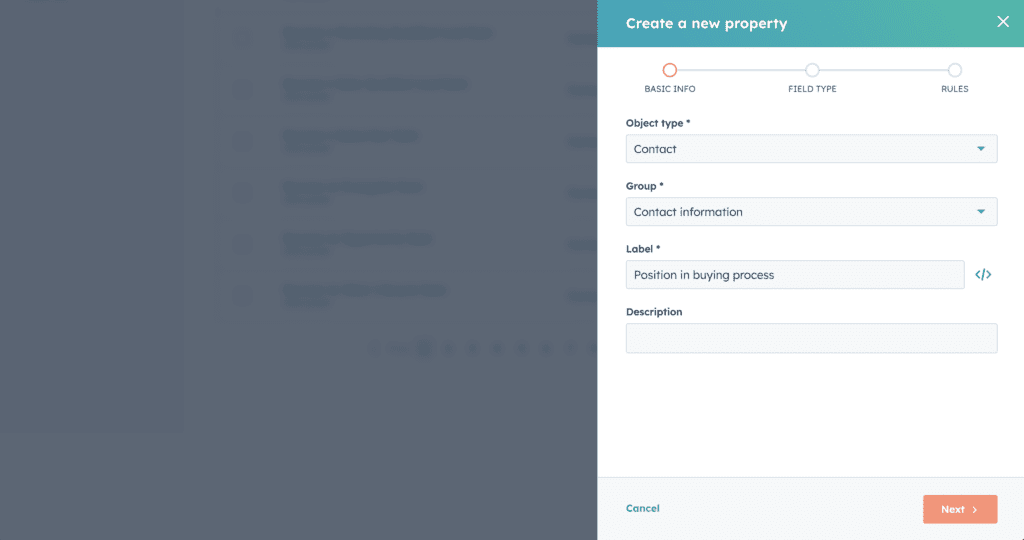
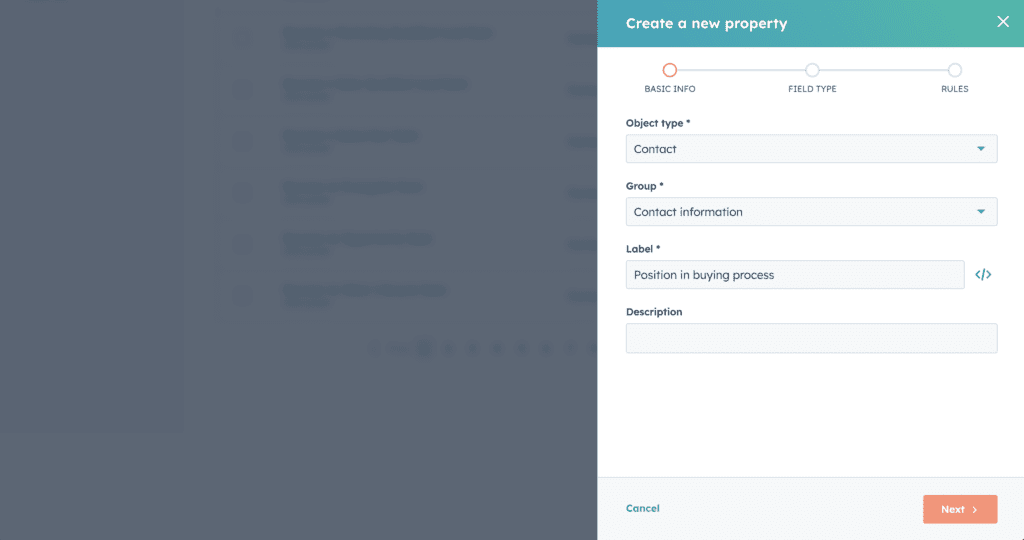
- Action: Navigate to
Settings>Data Management>Properties. - Reference: HubSpot’s guide on creating custom properties.
2. Identify the Economic Buyer using MEDDICC in Hubspot
In your contacts, set up a drop-down property called “Role” or “Position in Buying Process”. One of the options should be “Economic Buyer”.
- Action: For each deal, link the contact that is the Economic Buyer.
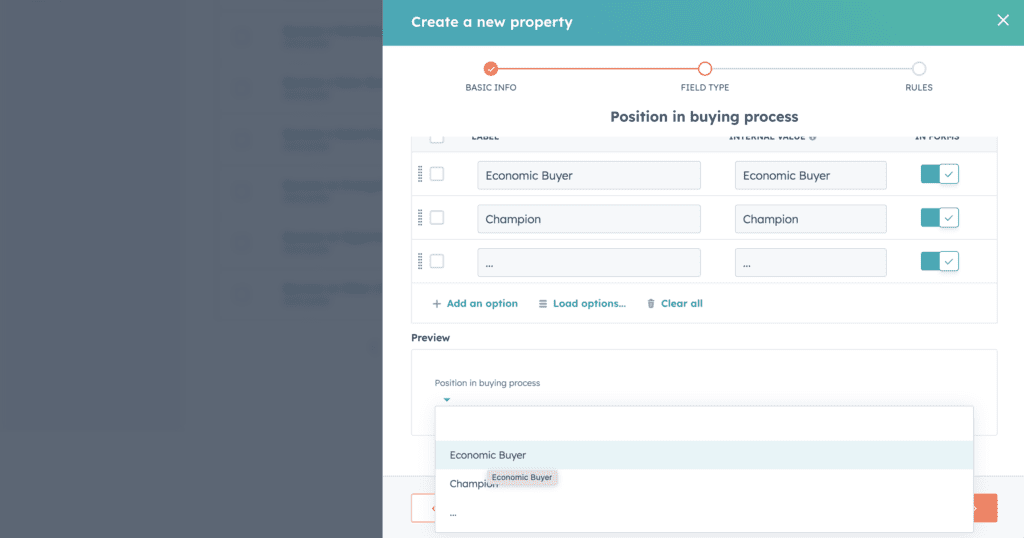
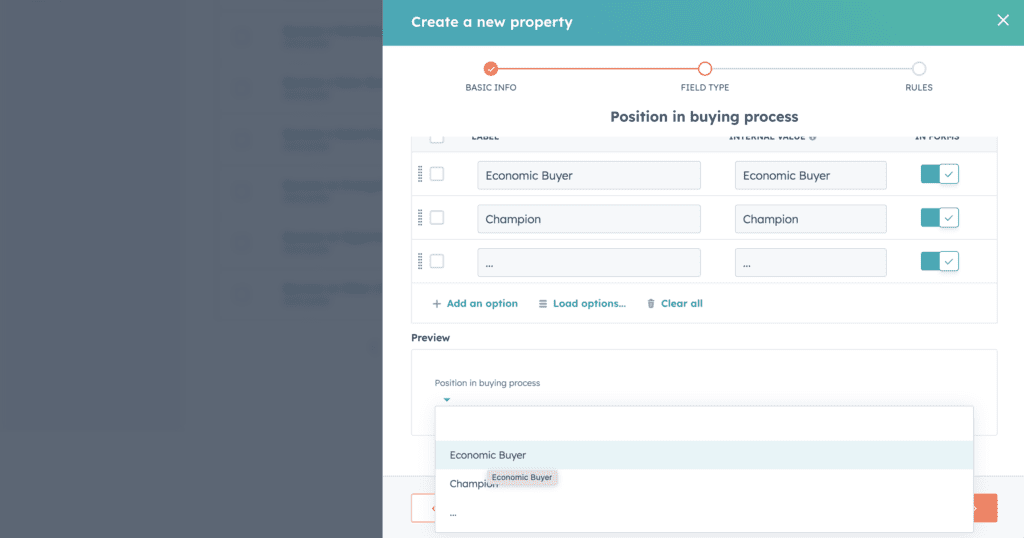
3. Set Decision Criteria & Process
For each deal, you can set up a custom property called “Decision Criteria” and “Decision Process” to keep track of how the client makes decisions.
- Action: Regularly update these fields as you gather more information during the sales process.
4. Champion and Competitor Identification using MEDDICC in Hubspot
Identify and link the Champion for each deal. This is the contact that is advocating for your solution internally.
- Action: Use the same “Role” or “Position in Buying Process” property as in Step 2. Mark relevant contacts as “Champion”.
Identify and link the Competition for each deal. This is the solution that you are competing with, can be your direct competition, internal solution or doing nothing.
5. Automation & Workflows
Automate reminders and actions based on MEDDICC criteria.
- Action: Set up workflows to remind salespeople to define Metrics, Identify Pain, or engage with the Economic Buyer.
- Reference: HubSpot’s guide on setting up workflows.
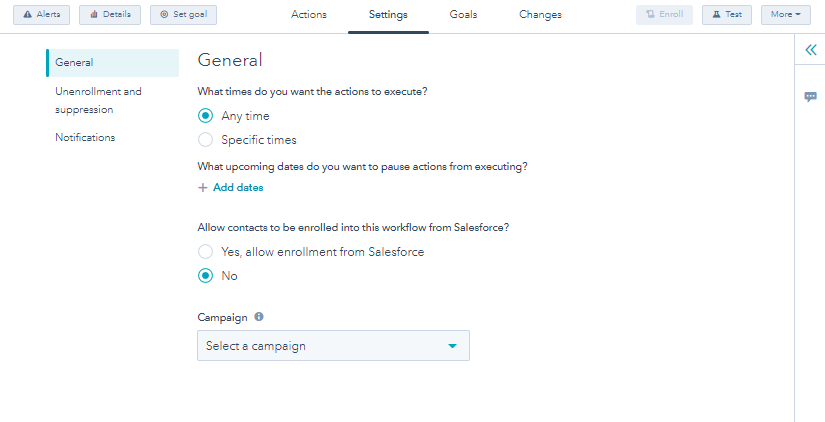
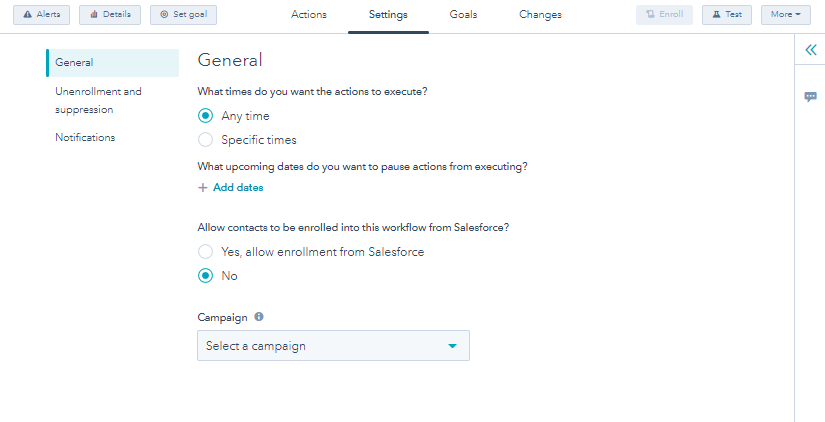
6. Reporting & Analysis
Measure how your team is implementing MEDDICC in Hubspot. Using HubSpot’s reporting tools, measure how well your team is performing.
- Action: Create custom reports that show deals that lack Metrics, Pain identification, or have not identified an Economic Buyer.
- Reference: HubSpot’s guide on creating custom reports.
7. Training & Onboarding
Ensure that your sales team understands MEDDICC deeply.
- Action: Organize training sessions and use HubSpot’s training and onboarding tools to facilitate this.
- Reference: Check out HubSpot Academy’s training resources for extensive sales training.
8. Regular Audits
Periodically check on the MEDDICC in Hubspot implementation to ensure consistency and effectiveness.
- Action: Schedule monthly or quarterly reviews of random deals to see if MEDDIC criteria are being implemented effectively.
Conclusion
Implementing MEDDICC in HubSpot not only brings structure to your sales process but also ensures that you have a solid understanding of your prospects’ needs and decision-making processes. By following this step-by-step guide and leveraging HubSpot’s extensive functionalities, you can significantly boost your chances of closing high-value deals.